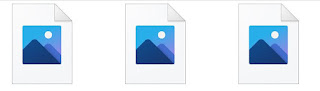thumbnail preview of photos and pictures are not showing in file explorer after the new update of windows.
This problem is faced by many that after update of windows, the thumbnail of your picture is not showing and only blank hills are visible in pictures thumbnails like this
then it is very difficult to find the required picture and work on it.
It can be rectified and you can view the picture thumbnail, which picture is this
steps to correct or fix it --
1. press widow button + S
2. open file explorer folder
3. go to pictures
4. click on options extreme right on the top
5. click on the change folder and search options
6. then a folder options box will open and in that click view
7. in view uncheck or untick (remove the tick)in front of 'always show icons and never thumbnail'
8. also uncheck or untick (remove the tick) in front of 'display file icon on thumbnail'
9. then press O.K.
you have done it and now you can see the picture's thumbnails.